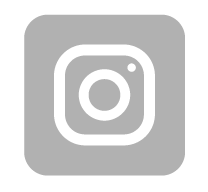-
$

The TP-Link SG3428X-M2 is a managed switch from the Omada L2+ series, equipped with 24 2.5G Ethernet ports and 4 SFP+ slots. It supports numerous management features in Layer 2 and basic Layer 3 functions. Features include QoS, link aggregation, spanning tree protocols, multicasting (IGMP / MLD Snooping), access control, and VLANs. Additionally, the device supports special features designed for ISPs: L2PT, DLDP, PPPoE ID Insertion, 802.3ah Ethernet Link OAM, and DDM. The switch is compatible with the Omada system, allowing centralized management. It is ideal as a main or aggregation switch in networks structured around 2.5 Gb/s transmission. The enclosure is designed for mounting in a 19" rack cabinet, and passive cooling is employed.
24x 2.5G Ethernet port, 4x SFP+ slot
The switch is equipped with 24 2.5G Ethernet ports and 4 SFP+ slots. Additionally, it features 2 console ports for management - RJ45 and microUSB. The Ethernet ports support automatic speed negotiation - 10/100/1000/2500 Mbps. You can integrate the SG3428X-M2 into a 1G network with the possibility of upgrading the rest of the equipment later. Regular devices with gigabit Ethernet ports will also be compatible with this switch.

Multiple uses
Thanks to its rich functionality, the SG3428X-M2 can be applied in a wide range of networks. It will be suitable for businesses/offices, but it will also be appreciated by internet service providers. The device is best suited as an aggregation switch, allowing you to connect access switches with a throughput of 2.5 Gb/s to it. Advanced management features also allow you to use the SG3428X-M2 as the main switch in smaller networks where you require throughput greater than 1 Gb/s.

Access control
You can utilize Access Control Lists (ACLs), with a maximum of 230 entries.


QoS function
It allows for bandwidth control, enabling the creation of up to 8 priority queues. This assigns priority to the most important actions taken by users, thereby enhancing the overall quality of transmission.
VLAN support
The switch allows for the segmentation of VLANs to simplify management of device groups and enhance network security.

Omada SDN
The SDN platform serves to integrate all compatible devices and provides centralized management from the cloud. You can create a very large network that you'll manage from a single interface. The key advantage of Omada SDN is its high scalability. Expanding the network with additional segments or interfaces is straightforward and doesn't involve significant downtime.

Omada application
You can use the Omada mobile application available for Android and iOS devices for management and configuration. The initial setup consists of a few simple steps, which the application will guide you through quickly. You can manage the SG3428X-M2 in both standalone mode and controller mode.
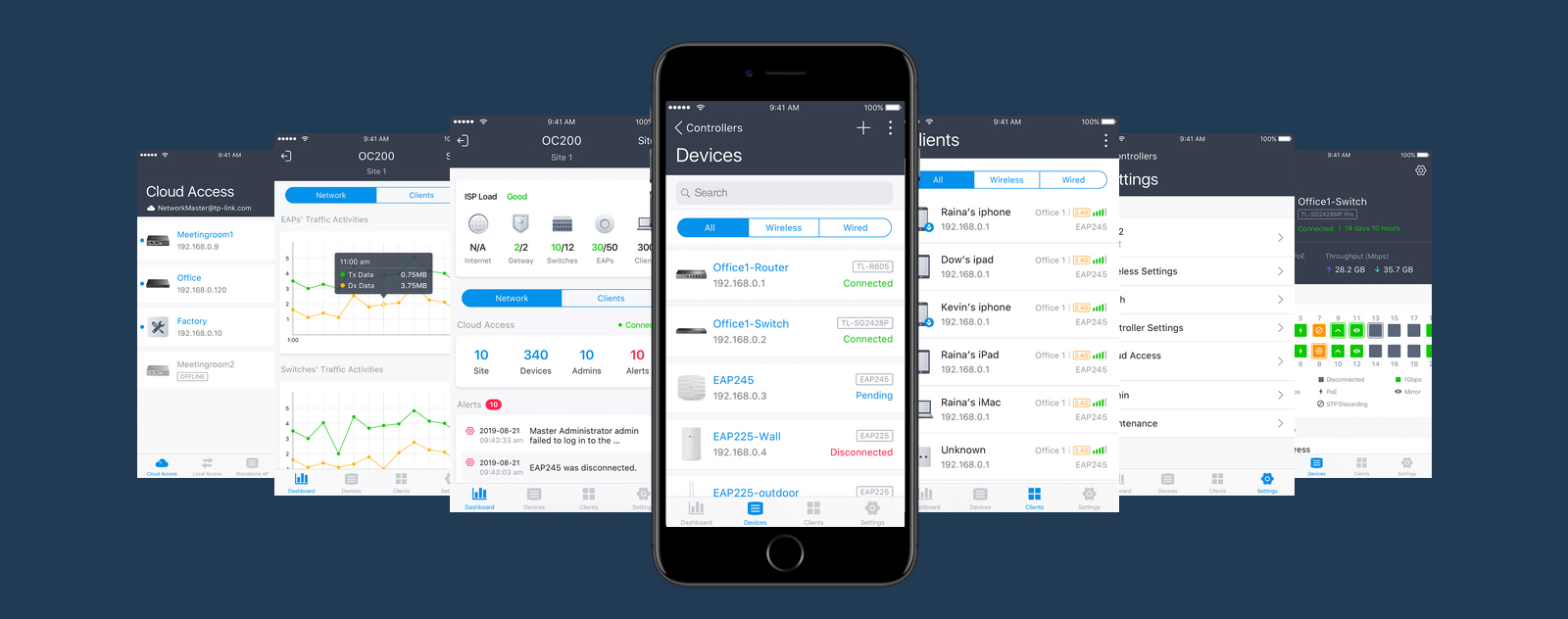
Specifications
| TP-Link SG3428X-M2 | |
| Hardware features | |
|---|---|
| Interface | 24× 10/100/1000Mbps/2.5Gbps RJ45 Ports (Auto-Negotiation/Auto MDI/MDIX) 4× 10G SFP+ Slots 1× RJ45 Console Port 1× Micro-USB Console Port |
| Cooling | Active, 1 fan |
| Physical Security Lock | Yes |
| Power Supply | 100-240 V AC~50/60 Hz |
| Dimensions (W x D x H) | 440×180×44 mm (17,3×7,1×1,7 cali) |
| Mounting | Rack Mountable |
| Max Power Consumption | 45.1 W (110V/60Hz) |
| Max Heat Dissipation | 154.38 BTU/h (110 V/60 Hz) |
| Performance | |
| Switching Capacity | 200 Gb/s |
| Packet Forwarding Rate | 148,80 Mp/s |
| MAC Address Table | 32 K |
| Packet Buffer Memory | 16 Mbit |
| Jumbo Frame | 9 KB |
| Software features | |
| Quality of Service | 8 priority queues 802.1p CoS/DSCP priority Queue scheduling: SP (Strict Priority), WRR (Weighted Round Robin), SP+WRR Bandwidth Control: Port/Flow-based Rating Limiting Smoother Performance Action for Flows: QoS remark (802.1P Remark, DSCP Remark) |
| L2 and L2+ Features | 32 IP Interfaces: Support IPv4/IPv6 Interface Static Routing: 48 IPv4/IPv6 Static Routes Static ARP: 128 static entries 512 ARP Entries Proxy ARP Gratuitous ARP DHCP Server DHCP Relay: DHCP Interface Relay, DHCP VLAN Relay DHCP L2 Relay Link Aggregation Spanning Tree Protocol Loopback Detection 802.3x Flow Control Mirroring |
| L2 Multicast | Supports 511 (IPv4, IPv6) IGMP groups IGMP Snooping IGMP Authentication Multicast VLAN Registration (MVR) MLD Snooping Multicast Filtering: 256 profiles and 16 entries per profile |
| Advanced Features |
Automatic Device Discovery ISP Features: |
| VLAN | VLAN Group: Max 4K VLAN Groups 802.1q Tagged VLAN MAC VLAN: 256 Entries Protocol VLAN: Protocol Template 16, Protocol VLAN 16 Private VLAN GVRP VLAN VPN: VLAN Mapping, VLAN Replace Voice VLAN |
| Access Control List | Time-based ACL MAC ACL: Source MAC, Destination MAC, VLAN ID, User Priority, Ether Type IP ACL: Source IP, Destination IP, Fragment, IP Protocol, TCP Flag, TCP/UDP Port, DSCP/IP TOS Combined ACL Packet Content ACL IPv6 ACL Policy: Mirroring, Redirect, Rate Limit, QoS Remark ACL applies to Port/VLAN |
| Security | IP-MAC-Port Binding
DHCP Filter Static/Dynamic Port Security: Up to 64 MAC addresses per port Broadcast/Multicast/Unicast Storm Control: kbps/ratio/pps control mode 802.1X
Port Isolation Secure web management through HTTPS with SSLv3/TLS 1.2 Secure Command Line Interface (CLI) management with SSHv1/SSHv2 IP/Port/MAC-based access control |
| IPv6 | IPv6 Dual IPv4/IPv6 Multicast Listener Discovery (MLD) Snooping IPv6 ACL IPv6 Interface Static IPv6 Routing IPv6 neighbor discovery (ND) Path maximum transmission unit (MTU) discovery Internet Control Message Protocol (ICMP) version 6 TCPv6/UDPv6 IPv6 applications: DHCPv6 Client, Ping6, Tracert6, Telnet (v6), IPv6 SNMP, IPv6 SSH, IPv6 SSL, Http/Https, IPv6 TFTP |
| MIB | MIB II (RFC1213) Interface MIB (RFC2233) Ethernet Interface MIB (RFC1643) Bridge MIB (RFC1493) P/Q-Bridge MIB (RFC2674) RMON MIB (RFC2819) RMON2 MIB (RFC2021) Radius Accounting Client MIB (RFC2620) Radius Authentication Client MIB (RFC2618) Remote Ping, Traceroute MIB (RFC2925) Support TP-Link private MIB |
| Management | |
| Omada App | Yes. Requiring the use of Omada Hardware Controller, Omada Cloud-Based Controller, or Omada Software Controller. |
| Centralized Management | Omada Cloud-Based Controller Omada Hardware Controller Omada Software Controller |
| Cloud Access | Yes. Requiring the use of Omada Hardware Controller, Omada Cloud-Based Controller, or Omada Software Controller. |
| Zero-Touch Provisioning | Yes. Requiring the use of Omada Cloud-Based Controller. |
| Management Features | Web-based GUI Command Line Interface (CLI) through the console port, telnet SNMP v1/v2c/v3: Trap/Inform, RMON (1,2,3,9 groups) SDM Template DHCP/BOOTP Client 802.1ab LLDP/LLDP-MED DHCP AutoInstall Dual Image, Dual Configuration CPU Monitoring Cable Diagnostics EEE Password Recovery SNTP System Log |
| Others | |
| Package Contents | SG3428X-M2 Switch Power Cord Quick Installation Guide Rackmount Kit Rubber Feet |
| System Requirements | Microsoft® Windows® 98SE, NT, 2000, XP, Vista™ or Windows 7/8/10/11, MAC® OS, NetWare®, UNIX® or Linux |
| Operating Temperature | 0–40 ? (32–104 ?) |
| Storage Temperature | -40–70 ? (-40–158 ?) |
| Operating Humidity | 10–90% RH non-condensing |
| Storage Humidity | 5–90% RH non-condensing |






 Polski
Polski English
English Italiano
Italiano Español
Español Čeština
Čeština Српски
Српски Deutsch
Deutsch Ελληνικά
Ελληνικά Slovenský
Slovenský