Configuration of EG8145X6-10 and K562 for IPTV using LAN Port Multi-Service

In the following article, we present the configuration of the GPON ONT EG8145X6-10 terminal along with the K562 router (using the LAN Port Multi-Service). The purpose of this guide is to provide a simple and quick configuration of the two devices using an *.xml file uploaded from the OLT terminal. After configuration, the K562 automatically supports IPTV transmission on LAN2 port.
You can also apply this configuration when connecting the EG8145X6-10 with the K562e-10 or WA8021V5. The configuration process is exactly the same as with the K562.
Preliminary Requirements
- The EG8145X6-10 terminal must have software version V5R022C00S344 or newer (our Technical Support department can provide you with the latest firmware):
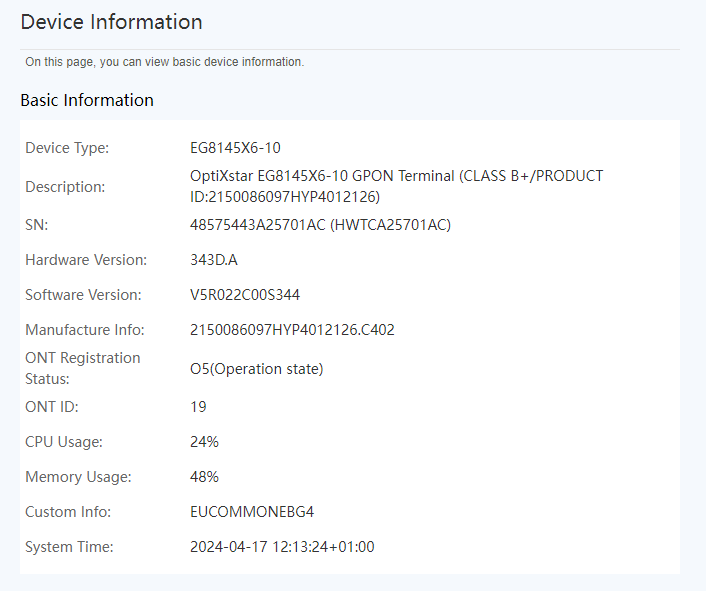
-
The ONT terminal must be authorized in the OLT, and the srv-profile and line-profile need to be configured appropriately to obtain VLAN access with internet and IPTV. To connect the ONT to the OLT terminal, you should:
Use the command “display ont autofind 0” to detect the ONT:
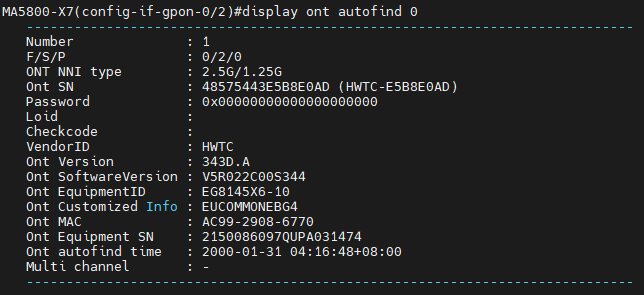
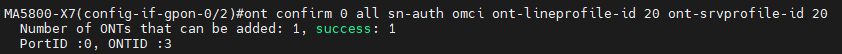
Preliminary Configuration
- You can download the *.xml configuration file from here
- In the *.xml file, you need to manually modify the following lines:
a. In lines 5, 9, and 10, you need to change "password" to your ONT access password.
b. In line 22, set: X_HW_VLAN="XXXX", where XXXX is the VLAN number for internet access.
c. In line 36, set: X_HW_VLAN="YYYY" and X_HW_MultiCastVLAN="YYYY", where YYYY is the VLAN for IPTV.
d. In line 94, set: SrcIp="XX.XX.XX.XX-YY.YY.YY.YY" to define the range of IP addresses allowed access to the router via the WAN port.
Uploading the *.xml file from the OLT
Note: Performing a physical reset (pressing and holding the reset button) will erase the configuration uploaded via the *.xml file!
- The previously prepared *.xml file should be saved on the FTP / SFTP server.
- We upload the *.xml file to the corresponding ONT terminal.
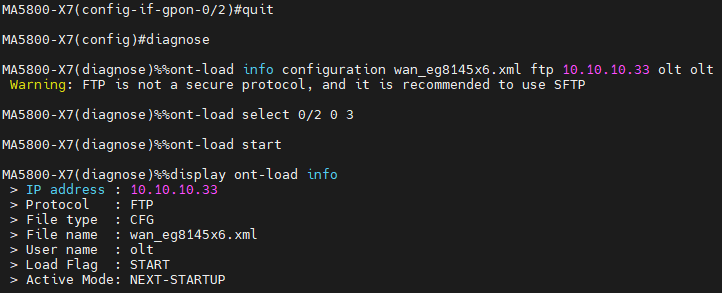
a. diagnose
b. ont-load info configuration nazwa_pliku.xml ftp X.X.X.X olt olt
c. ont-load select 0/2 0 3
d. ont-load start
e. display ont-load info
- After a while, we stop the file upload with the command "ont-load stop". The file should have been successfully uploaded.
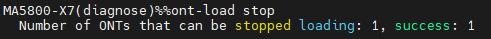
The final outcome
After uploading the *.xml file, our ONT terminal is preliminarily configured, with access to both the internet and IPTV. 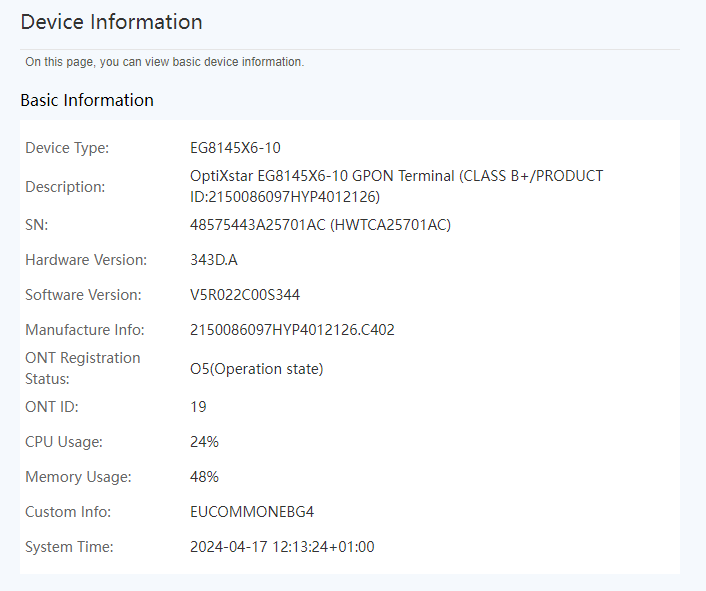
The K562 device has been connected to LAN4 port. LAN4 port is added to the WAN bridge with IPTV. 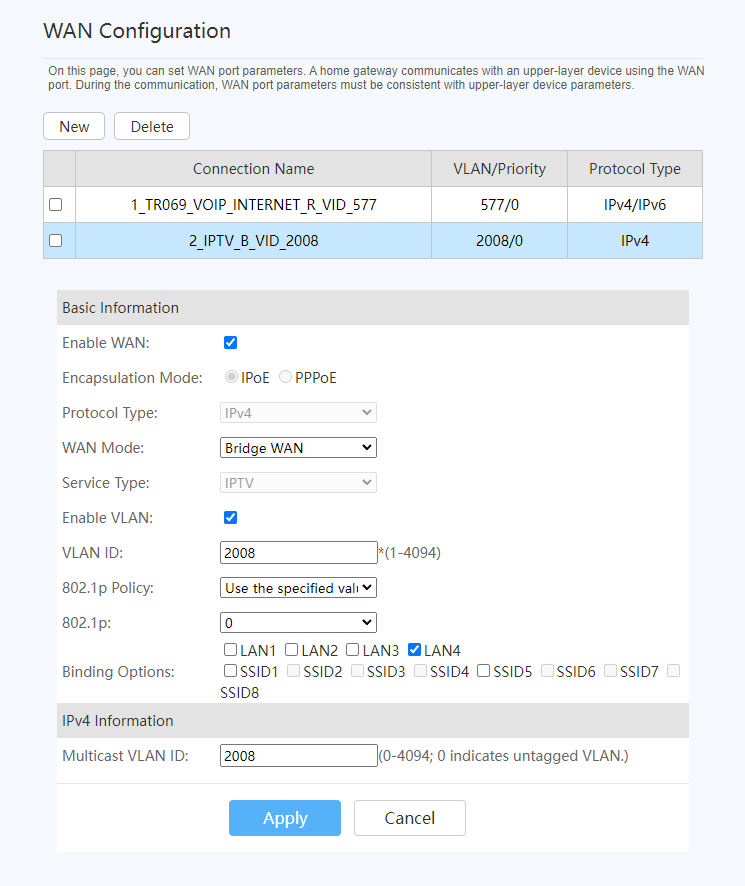
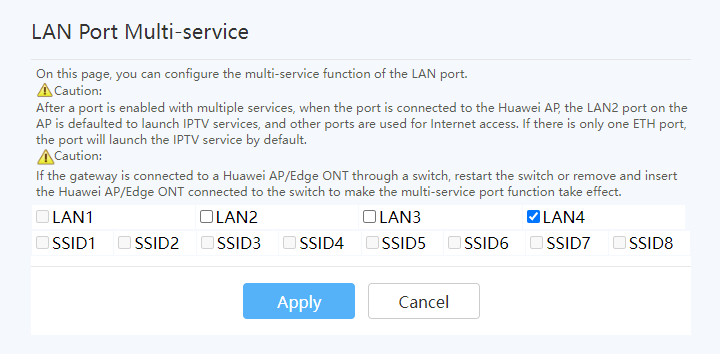
On the K562 device, you don't need to make any configuration changes.
Thanks to these settings, the K562 on LAN2 port has IPTV output, LAN3 and LAN4 ports have internet with NAT, and LAN1 port is used to connect to EG8145X6.
EasyMesh Function
To utilize the unified Mesh network, ensure that the "Enable EasyMesh" option is checked in the EG8145X6 (it is enabled by default).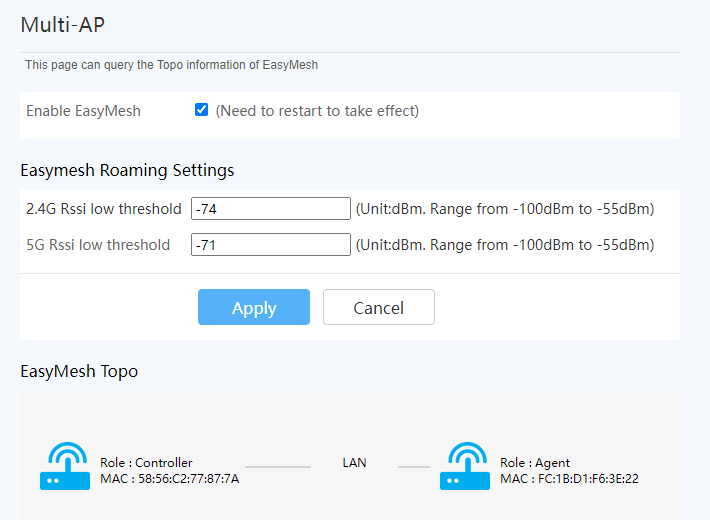
Setting up remote access from the WAN port
You can enable WAN remote access using the management panel of the EG8145X6.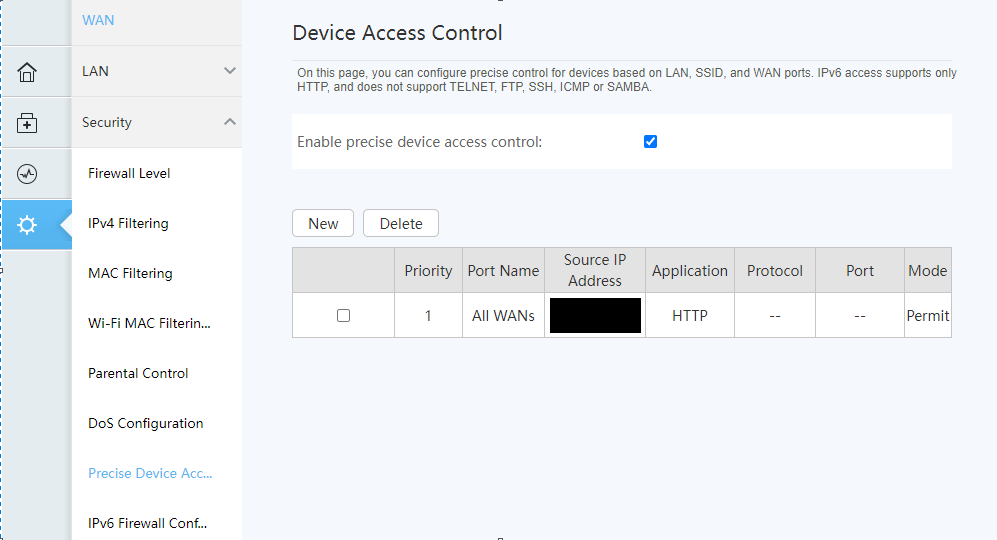






 Polski
Polski English
English Italiano
Italiano Español
Español Čeština
Čeština Српски
Српски Deutsch
Deutsch Ελληνικά
Ελληνικά Slovenský
Slovenský

